Tips and things to know before buying a HandyCam (Video Camera or Camcorder)
With the advancement in the Electronics day by day, there is an increase in the number of features if we define a limit to our budget and at the same time if you stick on to a particular model the prices are being considerably reduced with each passing month. Right from the luxurious Laptops, LCD TVs, Mobile phones up to the simple USB flash drives the trends are similar. And during the festival seasons like Christmas, Pongal, Dusshera, Diwali, etc, there could be some mind blowing offers too.
Buying a video camera, nowadays, most popularly known as HandyCam, is of course a little bit tough decision to make. Because it involves a considerable number of technical parameters to be taken into consideration before buying it. Unlike a DVD Player where only the number of formats or the speakers connectivity that matters the most, or unlike a LCD TV for which the screen size and resolution that matter the most, for the HandyCam there are a number of technical specifications to be looked at.
Set your budget: This is the first and the foremost thing to do. Because the electronic items are available in such a wide array of specifications that without having your background work done, if you go to supermarket, you would be at the mercy of the stores personnel who may misguide you to spend too much citing some examples of a recently released model. They would like to extract more from the customers visiting their stores.
Buy the best HandyCam available within your budget following these tips:
Make: Any Camcorder (another name to the same HandyCam or Video Camera) from the brands like Sony, Canon, JVC, Samsung, Panasonic, Sansui is always the best (mine is Sony DCR-DVD 92E and I am a happy customer of Sony) but from my personal observation and experience Sony's products are relatively expensive for the same features available in those of other competitors. So choosing a brand will have a considerable effect on the pricing. But we recommend you to remember the fact "Quality never comes Cheaper".
Optical zoom: A minimum of 20X is good enough as you can zoom to so much distance, but if your budget permits, go for more. But remember that with more optical zoom even a small shake of your hand will adversely affect the video being shot. If the zoom is higher you may need a tripod (A three legged stand for the cameras). Optical zoom simply means that the lens inside the camera is actually moving forward and backward. The 'X' commercially displayed as 20X, 30X, 40X, etc., generally refers to the fraction obtained by dividing the maximum focal length with the minimum focal length of the same zoom lens in your camera. For buying a HandyCam, the most important thing you must check is the Optical Zoom which again is a function of the maximum and minimum focal lengths (when I got mine, it was available as 20X configuration maximum costing a lot some 3 years ago.)
When you have two video camera models to choose with the same optical zoom, say 60X, may be both of them are of the same brand or are of different brands, then look out for the exact focal length specification like 17-40 mm lens or 18-360 mm lens, etc. For example you can divide 40/17 which is equal to 2.3X optical zoom and divide 360/18 and you will get 20X optical zoom. So if there is a possibility look out for the maximum range of the focal length along with higher numbers of the focal lengths.
The same logic holds good even if you think to buy a 'Digital Camera'.
Digital zoom: Digital zoom starts to function only when Optical zoom is completely used to its maximum. So digital zoom can't act like optical zoom but can only try to make the video richer. So Digital zoom of 600X or 800X is OK. No need to think too much about digital zoom if you have good optical zoom.
Recording Medium: The recording medium will also have its effect on the total pricing of the HandyCam. When I took mine, it was DVD minidisc option and that was the latest in the budget I have set for myself. That time, it was better than the old-modeled cassette tapes. Now direct hard disk recording option is available, as the prices have fallen down to a greater extent. Again hard disk of 30 GB is OK, but if the offer is good, go for 40 GB or more.
Battery backup: This is also important to check if some data is available in the manuals before you buy something. Of course, you can find any manual of Sony, Samsung, Panasonic, Canon Handycams online. Generally, the battery should power your HandyCam for at least one hour. Why because, you generally don't shoot continuously for one hour in any case. However the manufacturers in their manuals will refer to some other accessories of your HandyCam which you can buy later.
Audio Recording: Along with your video, the HandyCam records better quality audio. Again the price may vary depending on 2.1 Stereo and 5.1 Stereo encoding. 2.1 Stereo is sufficient even if you watch the video making DVDs. For a better price within your budget, if you get 5.1 Stereo, go for it.
Miscellaneous Accessories: Generally you get the cables for connecting your HandyCam to your TV to play the content directly on the TV without the need of additional DVD player. However depending on the recording media present in your HandyCam, sometimes USB interface may or may not be provided by the manufacturer.
DC power adapter will be generally included with your HandyCam, hand straps will be generally included too along with the video camera.
Carrying case (bag): And the last but not the least, you can't be happy to have your video camera purchased but without a good carrying case for it. And these carrying cases or bags need not be branded ones. Because they again play their part to increase your budget. You can go for a good bag in some nearby shop which sells bags of all kinds, so they may have the bags which could fit your requirements better than the branded carrying cases.
I think this is sufficient for you at the moment to make a good choice. Happy Shopping and Happy Shooting!
Buying a video camera, nowadays, most popularly known as HandyCam, is of course a little bit tough decision to make. Because it involves a considerable number of technical parameters to be taken into consideration before buying it. Unlike a DVD Player where only the number of formats or the speakers connectivity that matters the most, or unlike a LCD TV for which the screen size and resolution that matter the most, for the HandyCam there are a number of technical specifications to be looked at.
Set your budget: This is the first and the foremost thing to do. Because the electronic items are available in such a wide array of specifications that without having your background work done, if you go to supermarket, you would be at the mercy of the stores personnel who may misguide you to spend too much citing some examples of a recently released model. They would like to extract more from the customers visiting their stores.
Buy the best HandyCam available within your budget following these tips:
Make: Any Camcorder (another name to the same HandyCam or Video Camera) from the brands like Sony, Canon, JVC, Samsung, Panasonic, Sansui is always the best (mine is Sony DCR-DVD 92E and I am a happy customer of Sony) but from my personal observation and experience Sony's products are relatively expensive for the same features available in those of other competitors. So choosing a brand will have a considerable effect on the pricing. But we recommend you to remember the fact "Quality never comes Cheaper".
Optical zoom: A minimum of 20X is good enough as you can zoom to so much distance, but if your budget permits, go for more. But remember that with more optical zoom even a small shake of your hand will adversely affect the video being shot. If the zoom is higher you may need a tripod (A three legged stand for the cameras). Optical zoom simply means that the lens inside the camera is actually moving forward and backward. The 'X' commercially displayed as 20X, 30X, 40X, etc., generally refers to the fraction obtained by dividing the maximum focal length with the minimum focal length of the same zoom lens in your camera. For buying a HandyCam, the most important thing you must check is the Optical Zoom which again is a function of the maximum and minimum focal lengths (when I got mine, it was available as 20X configuration maximum costing a lot some 3 years ago.)
When you have two video camera models to choose with the same optical zoom, say 60X, may be both of them are of the same brand or are of different brands, then look out for the exact focal length specification like 17-40 mm lens or 18-360 mm lens, etc. For example you can divide 40/17 which is equal to 2.3X optical zoom and divide 360/18 and you will get 20X optical zoom. So if there is a possibility look out for the maximum range of the focal length along with higher numbers of the focal lengths.
The same logic holds good even if you think to buy a 'Digital Camera'.
Digital zoom: Digital zoom starts to function only when Optical zoom is completely used to its maximum. So digital zoom can't act like optical zoom but can only try to make the video richer. So Digital zoom of 600X or 800X is OK. No need to think too much about digital zoom if you have good optical zoom.
Recording Medium: The recording medium will also have its effect on the total pricing of the HandyCam. When I took mine, it was DVD minidisc option and that was the latest in the budget I have set for myself. That time, it was better than the old-modeled cassette tapes. Now direct hard disk recording option is available, as the prices have fallen down to a greater extent. Again hard disk of 30 GB is OK, but if the offer is good, go for 40 GB or more.
Battery backup: This is also important to check if some data is available in the manuals before you buy something. Of course, you can find any manual of Sony, Samsung, Panasonic, Canon Handycams online. Generally, the battery should power your HandyCam for at least one hour. Why because, you generally don't shoot continuously for one hour in any case. However the manufacturers in their manuals will refer to some other accessories of your HandyCam which you can buy later.
Audio Recording: Along with your video, the HandyCam records better quality audio. Again the price may vary depending on 2.1 Stereo and 5.1 Stereo encoding. 2.1 Stereo is sufficient even if you watch the video making DVDs. For a better price within your budget, if you get 5.1 Stereo, go for it.
Miscellaneous Accessories: Generally you get the cables for connecting your HandyCam to your TV to play the content directly on the TV without the need of additional DVD player. However depending on the recording media present in your HandyCam, sometimes USB interface may or may not be provided by the manufacturer.
DC power adapter will be generally included with your HandyCam, hand straps will be generally included too along with the video camera.
Carrying case (bag): And the last but not the least, you can't be happy to have your video camera purchased but without a good carrying case for it. And these carrying cases or bags need not be branded ones. Because they again play their part to increase your budget. You can go for a good bag in some nearby shop which sells bags of all kinds, so they may have the bags which could fit your requirements better than the branded carrying cases.
I think this is sufficient for you at the moment to make a good choice. Happy Shopping and Happy Shooting!



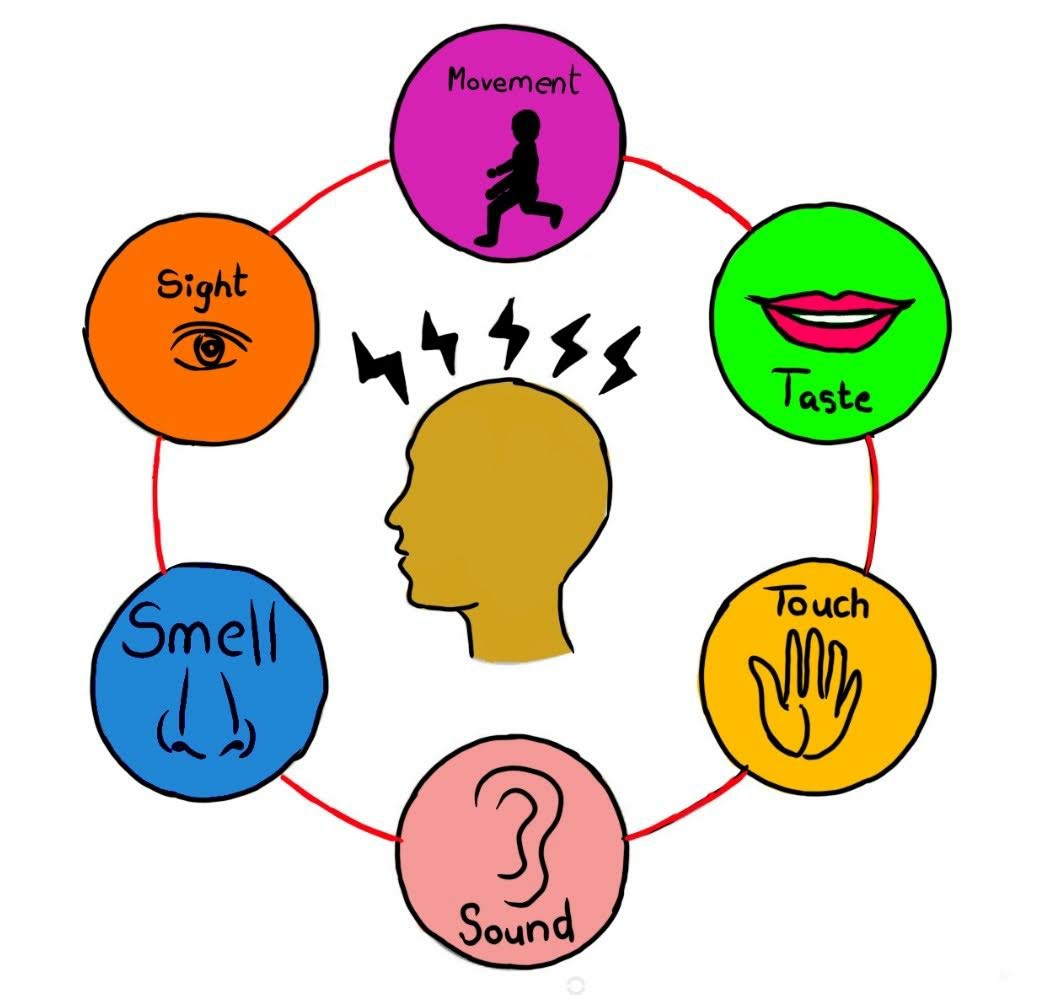
Comments