Using Web Access and Email Client programs for accessing, archiving & retrieving Emails
Further to the evaluation of importance of email management (explained in this post Email Management is an important issue ) it is now important to know the methods of accessing emails.
Email is a service provided by many companies like Google, Microsoft, Yahoo and many businesses on their own, with the same objective of allowing their users to have an identity in and out of their organizations.
Methods to access emails
Web Access
The simplest method is to access via web. That means the email service provider provides a web address and the user can simply use this URL for logging in from any computer or mobile using the available browsers.
The advantage of this method is the direct and updated access to the email server.
The disadvantage of this method is the limited formatting options and the need of using internet as long as you access the mailbox. With slow speed of internet this method often gives problems especially when you are sending large attachments by email.
Using email client
This method of using an email client gives a lot of flexibility to access, retrieve and archive the emails.
The main advantage of using email client is that the emails are always available on a particular computer, even when the computer is offline. Besides this the formatting options are many. Large attachments can be easily sent with slow speed internet even if it takes a lot of time. It is something like 'send and forget'. The emails are stored in the outbox folder and it manages to send the attachments.
Another big advantage is not having the need to enter username and passwords regularly once the email client is popularly configured.
The main disadvantage with using email client is that you need to know a little bit of the procedure to configure the settings like POP, IMAP, etc. However they aren't really difficult.
How to use web apps or the email clients?
Web apps can always be accessed through internet browsers like Internet explorer, Google Chrome, Mozilla Firefox browser, etc on computer and with the default browser on your smartphone.
Email clients are specialized programs you need to download from the product vendor or supplier like Microsoft for Microsoft Outlook, or you can choose to use open source clients like Apache's open office suite which contains a mail program.
Microsoft too provides a free email client as Windows Live Mail with its suite called Windows Live Essentials.
We shall explain in the future posts the other aspects related to using the email clients.



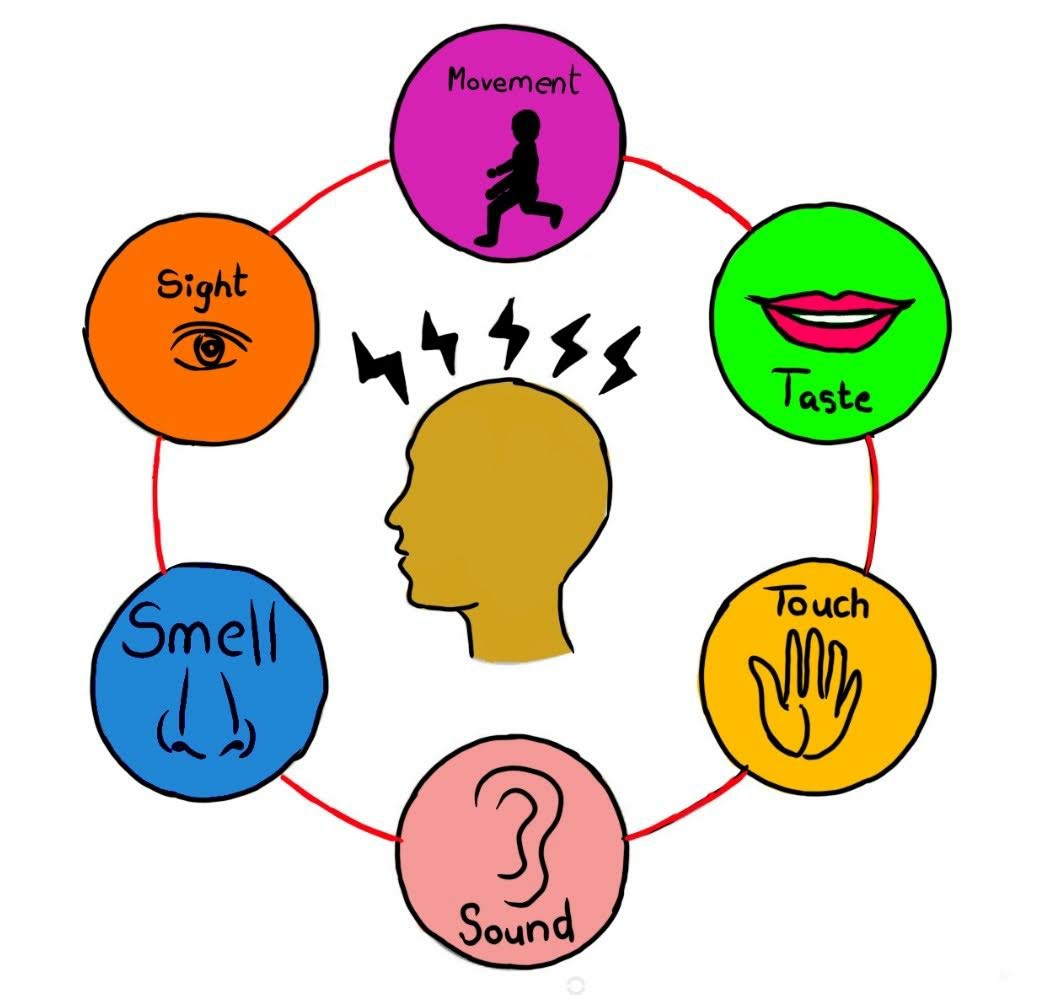
Comments