Tips for buying a Desktop/Laptop computer, criteria to choose among Tabs, Smartphones and PCs
What do I need to buy, a desktop? Or a laptop computer? Or is it good to buy a tablet instead? What about a Smartphone instead of all these? And then is it good to buy a Tablet with 3G and WiFi?
If you get all these questions in your mind, well, the answer is very simple. You are the only person who can decide what the best for you is.
It all depends on your needs first. Then it depends on your budget. And then it comes down to the understanding of the technical advantages and limitations associated with each type of device.
If you are the one who thinks or is actually trying to figure out if Smartphone and Tablets can replace the computer, you are mistaken. Honestly there is a greater craze and buzz in the market today about these devices rather than the real needs.
In a simple order of wishlist, we can say that the order of preference shall be 1. Desktop/Laptop computer, 2. Smartphone, 3. Tablets.
Because barring the option of making traditional telephone calls (you can also use Skype or Google Talk for calling telephones), acting as GPS navigators, or as digital cameras, there are no other jobs that a desktop/laptop computers can’t do.
So if you have to buy these devices one at a time, then the first and most important device is the computer. Then it comes to the next step of decision making – what to buy? – A desktop PC or a laptop?
Which is the best, desktop PC or a laptop PC?
This is the most important decision to make with respect to your practical requirements. But the decision making shall not be so difficult. The basic questions you need to ask yourself are:
- Does your job or daily life requires you to work beyond the normal working hours?
- Do you have other interests like blogging, writing, etc.?
- Do you think business communication, chatting with your family and friends when you are traveling by air to best utilize your waiting times are needed?
- Or within your home do you think you need to work at different places depending on the need with the possibility of moving your computer?
If your answer is ‘yes’ to any or all of these questions above, you may consider the need to buy a laptop. Otherwise you have to understand the differences between using a desktop and laptop apart from the portability issue.
Practical tips:
A laptop doesn’t really eliminate the need to have a computer table or a work desk at your home, if it is used for longer periods. Also considering the fact that the internal hardware of the laptop are all highly manufacturer specific, you really don’t have practical interchange-ability for the spares in case you will have problems with some components over 2 or 3 years time. And also a laptop is less ergonomic to use compared to a conventional desktop system. For the desktops you can have a big CPU tower which has lot of space inside and you can easily change some components like hard disks, disc writers, RAM, etc, if any of them have got a problem.
However having said the above, a laptop presents its own advantages over the desktops and even more over the tablets which have been the craze in the world now.
A laptop can do everything the desktop computer can do. The modern laptops have the integrated camera and microphones too. As it is a compact machine and can also run on battery power, you don’t need to invest on a UPS for backup, and you don’t need to lose space for accommodating it. Ergonomics is an issue, but this can be overcome by buying an additional LED display monitor, a USB keyboard and a USB mouse. Your laptop then transforms into a desktop computer whenever you want. However this is not a necessity for many.
A laptop is very much beneficial compared to the fancy tablets, as for the same money, you get loads of memory, big screen size a dedicated keyboard, option of using the operating systems like Windows, iOS on which you can run any application, even complicated and resource heavy AutoCAD, 3D modelling software, animations and gaming software. All of these are still to be made available for the tablets or smartphones.
Choosing your computer’s specifications:
Without a prior knowledge of these specifications, a layman simply gets overwhelmingly surprised and puzzled that laptops are available in a price range of about $450 to $1500 and more (Rs. 18,000 to Rs. 80,000 more).
As a timeless fact, there is always some latest component in the market which you can’t afford to buy which is more luxurious than is a real need. And there is always something very useful to you within your price range. And some are very cheap which are almost obsolete.
So we have to make a choice with optimum set of features with which we get all our goals achieved. To best utilize our computer and also to spend the right amount of money. We also need to take into consideration another aspect of all electronic items that their useful life is drastically affected and thereby reduced due to obsoleteness because of the continuous improvements in the technology.
The thumb rule we need to consider for a laptop’s useful life is not more than 5 years. It sounds bad, but this is increasingly true in these days. Further worse, for the smartphones and mobile phones, it is less than 3 years.
So our thinking process must change. Instead of considering that you have paid a certain amount of money for a device, you need to consider that you have paid the same money for having a particular set of services from your device like a laptop.
Then it comes down to one last step of decision making process. How much money do I need to spend for buying a laptop? or a desktop computer? Well, this is tricky. But again, not out of reach. With some little considerations below, we can make a better choice.
Cheapest laptop: For just internet browsing, reading emails and social networking, some online banking: You can buy the cheapest laptop available, but you only need to take care that is uses the latest operating system, as this is really important. Many times, if the OS is too obsolete, the future support for your device is bleak.
Cheaper laptop: For internet browsing, emails, social networking, banking and some office jobs - There isn’t much difference compared to the above, but yes, you need some resources like memory of the hard disk drive (HDD) which shall store some or many of your work related files, maybe some of your pictures, videos, music, etc.
Economical optimum laptop: For all internet browsing, emailing, office works, storage of music, videos, pictures, etc. – You can also have enough resources for entertainment part like a good graphics card for simple to complex gaming, or for use with 3D modeling applications like AutoCAD, SketchUp, SolidWorks, and the like. Generally this is the laptop most of the people would be aiming for, as this satisfies every need. It contains everything, but not the best of all components.
High end laptop: This is for those who could afford a little more than a budget optimized laptop but with a certain advantage of having more resources than needed, which gives enough flexibility to utilize the laptop for many things which are beyond the normal uses like internet, office jobs, 3D modeling, simple to complex gaming, music, videos, etc. You can have loads of memory, a computer which does the tasks within a blink of the eye, etc, but going for such high end laptops is not really needed, because unless you are utilizing your computer for serious programming or animation applications, or high end gaming, you don’t really notice the difference a processor and RAM make to the functioning of the laptop.
How to decide what feature falls in one of the categories mentioned above?
Now we have to enter into a little bit technical discussion for coming to a conclusion. Currently all the laptops may have too many components, but we have to look at the basic features for our comparison:
1. Screen size (Touch or non-Touch, 10” – 15.6” sizes):
Screens are mostly of LCD or LED type, some of them nowadays are also of touch type particularly with the advent of Windows 8 operating system. But for the same type of the screen, the thumb rule is that every inch increase in screen size will cost you money. It may vary about $ 40-50 (Rs. 2,500-4,000). However for laptops, the choice is easy to make. Most of the laptop screens today are of 15.6’' (diagonal length) with an aspect ratio of 16:9 suitable for watching wide screen films too.
So screen size alone will not change the price so much if you are considering a fixed 15.6” size for your evaluation. By the way, some people prefer 14” laptops and today we find that the smaller ones life those of 11” screens are being replaced by 10” tablets.
2. Process, CPU (Intel family: Celeron – Dual core – Quad core – i3-i5-i8 series, etc; , or AMD family: Quad coreA6-A10, etc):
The micro-processors have evolved into the most advanced components with every passing year. Processor is a noble component of the computers. For example, among Intel family, Celeron is the oldest model and a slow processor while the Quad core i-series processors like i7 are more advanced. Similarly in AMD family, the processors A6,A8, A10 are the latest and advanced ones).
For an average person, decision making about processors is a tough ask, but we have to perform an indirect evaluation.
The common sense logic is that the manufacturer of a particular laptop is generally intelligent enough to compensate for the processor’s weakness by putting in more RAM or other resources such that the end user experience is not affected, as that affects their sales and business.
However our advice is as follows:
- Cheapest laptops contain Intel family Celeron processors, or AMD’s old generation processors, but this doesn’t make any difference if your need is basic computing, browing internet, emails and some social networking.
- Cheaper laptops have slightly advanced processors and again there isn’t much difference compared to the above, except that you’ll have some more resources for storing and saving your files.
- Optimum economical laptops have better processors like Intel i3 series or AMD A6 kind of processors.
- High end laptops have the most advanced (at the time of writing this article) ones like Intel Quad core i7 series or AMD’s A10, etc.
Tip: Don’t accept or reject a laptop just looking at the processor. If all the other resources are abundant, the processor hardly makes any difference if your needs are for basic computing.
2. Hard disk drive (HDD, 320 GB – 1 TB):
Hard disks are not highly expensive devices in the computer, but for laptops as you can’t easily change them without paying for the technical service in case of future replacements, it is better to invest in an optimum size of hard disk at the time of your buying.
320 GB of hard disk today is the minimum we should think of. Earlier somewhere in 2004, the laptops were still using 40 GB hard disk, but this is impossible today.
- So don’t go for a cheaper laptop if it offers the HDD less than 320 GB.
- Optimum and economical laptops offer a HDD of about 500 GB in these days.
- High end laptops offer a HDD of 1 TB (1024 GB) today (at the time of writing this article in Jan 2014).
Tip: Hard disk can be a deciding factor, if you have loads of personal music files and videos that occupy so much space, but as the price for the laptop tends to be higher, the hard disk capacity also gets bigger. However anything less than 320 GB is not OK in these days.
3. RAM (4 GB – 8 GB):
Random Access Memory (RAM) is one of the most important component in the computers which works in tandem with the micro processor and mother board. The more the RAM the better the overall performance of the computer.
Any computer or laptop nowadays with a RAM lower than 2 GB is not a good buy, unless your computing needs are very basic. In fact some of the computers using a particular set of hardware components can’t run on RAM less than 2 GB of memory. Most of the budget laptops have 4 GB RAM today. 6 GB RAM could be ideal if you can afford to have it, but it is not compulsory. 8 GB RAM is really not a requirement but only a comfort.
Tip: 2 GB RAM is bad unless you are buying an old computer with old OS like Windows XP or Windows 98. 4 GB RAM is the most common one today and 6 GB RAM is a comfort if you can afford. 8 GB RAM appears in high end laptops which are expensive.
4. Graphics card:
Whatever be the type of the computer we choose we need a good graphics card. This will again have some in-built memory on it to boost its performance as well as to avoid using temporary memory from other computer resources like the hard disk. Generally most of the computers come with graphics cards from Intel, AMD, NVIDIA, etc, and the in-built memory would be of the order of 250 MB up to 4 GB.
The optimum choice is to have at least 1 GB internal memory, but again, if your needs are very basic, then you shall be content that the manufacturer might have chosen the graphics card based on their own evaluation for optimizing the particular computer’s performance.
However, if you get more of this in-built memory on graphics card under your budge, it would be great.
5. Disc drives:
In the current decade, the strict use of DVDs or CDs or BVDs for installing the Operating systems or any other software is no more a necessity. So we need not worry about if the laptop we buy contains a DVD drive or a BVD drive. Whatever comes within your budget is OK, when you like or if you have finalized on all other features.
Generally the current generation laptops all come with a DVD +/-RW drives (BVD is an advantage as it does even more) with disc burning capability.
6. Wireless Radio, WLAN and Bluetooth:
While Bluetooth may or may not be recommended, the Wireless Radio, WLAN technology is a must, as without this, your computer would be a handicap as you can’t use the free WiFi hotspots available in various places today like the airport lounges, big hotels, your office, etc.
7. Operating system:
Nothing much to say, as you get whatever is the latest when you are buying a laptop some months after the latest release of a particular OS. That means if you buy a windows laptop today, you will automatically get Windows 8.1 operating system. If you are an Apple fan, you get the iOS latest version.
8. Other hardware:
All other features like number of USB ports, HDMI slots, etc., are like bells and whistles to your computer, and are incomprehensible to a common man, as mostly, those things are not under your control to decide and those things don’t really affect your budget.
Many laptops have 2 or 3 USB ports, and nowadays the manufacturers are providing 1 USB 3.0 port while the others would be USB 2.1. That doesn’t make a huge difference, as it all comes down to the data transfer speed across the devices connected to the computer. For a common man, this isn't affecting his work to be done on the computer.
HDMI connectivity is a good option to have but if you don’t find it on your desired laptop, there isn't much to fuss about.
We hope that this information serves to answer your questions or provides enough clarity for buying a good computer for your needs.



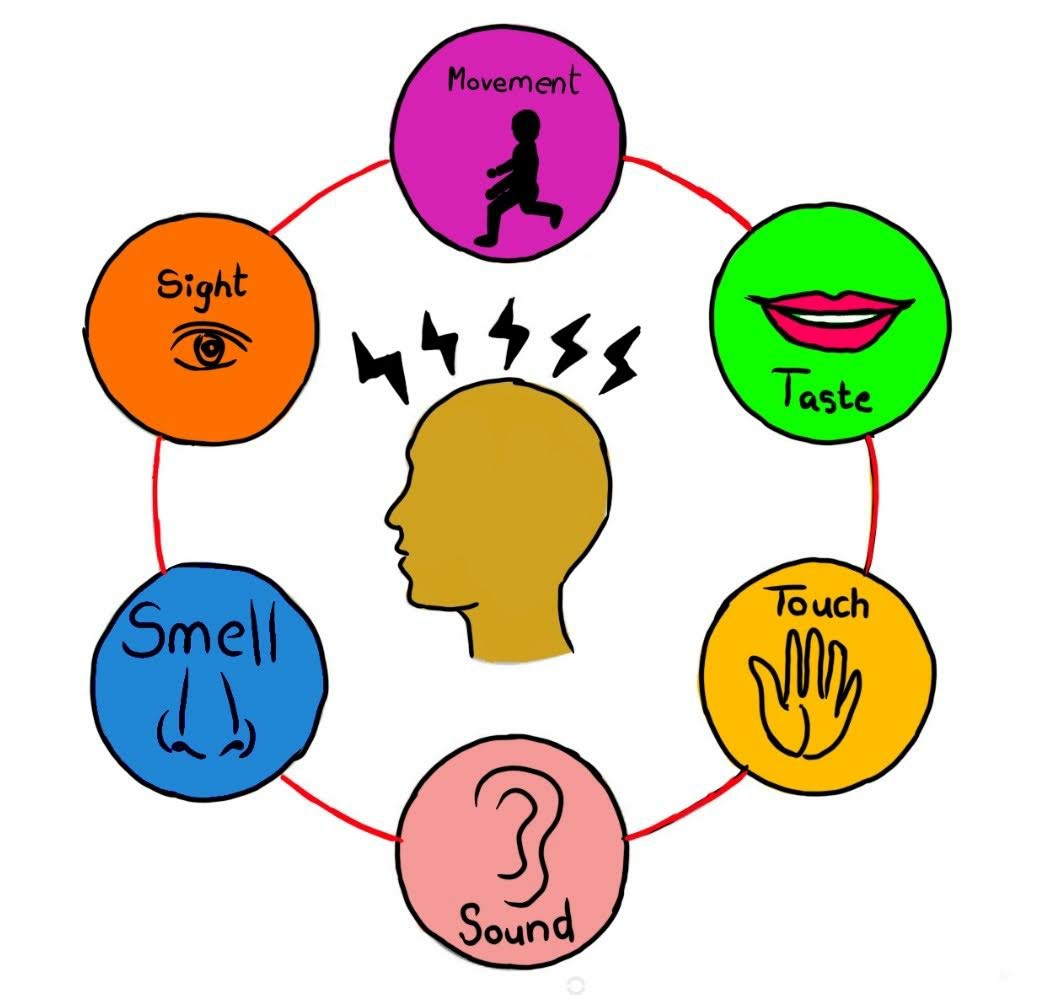
Comments