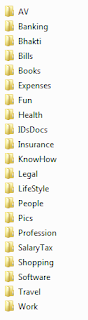Blogging made simple by free 'Windows Live Writer' program

If you are the owner of a blog, or just an author who is only concerned about writing the stuff, Windows Live Writer is one program that helps you greatly. You may be in a team of Bloggers in which one is the editor who looks after the content as well as the formatting (bells & whistles) while you may be the one mostly concerned with 'content' which is the king in blog promotion. While we need to acknowledge that generally all blogging services like ‘Blogger’, ‘Wordpress’, ‘Typepad’ do provide almost all options needed to create a nice blog post, they aren’t very easy for everyone, particularly to those of older generations who weren’t using computers during their job days. Particularly when a website or a blog employs more than one person to do the blogging job, the authors may not be computer literates to an extent that they can play with HTML code, widgets, tweaking the CSS, etc.